How to Make Someone a Mod on Discord
If you are a gamer or popular guy then you may have a discord server with many members and you will certainly need moderation and you need to make sure you have a clean server so you for accept new members, muting members, and keep records or logs of those members you need to make sure you have another moderation team as alone is not possible to manage huge members.
You can choose trustworthy members for moderation who will take care of the server and manage the activities of the member as moderator will have special permission than other members so, here in this guide you will learn to make someone mod on discord who will moderate the server.
Special permissions mod have:
EXPLORE
- Special permissions mod have:
- How to Make Someone a Moderator on Discord:
- Part-2: Assigning a Person to That Created Role
- FAQs
- What is the difference between moderator and admin?
- How to make someone mod on Discord?
- Final Words
Moderator has more ability than other members so he can control the activities of other members so,here are the permissions:
- moving
- banning
- Kick
- Mute/unmute
- management of message
How to Make Someone a Moderator on Discord:
If you keep a moderator they will help you or assist you to control the activities of the crowd for everyone think discord server as a real world so you need patrolmen in order to keep an eye on people so they will obey
your rules and if you are alone you cannot control all the mess and there is one rule by discord if you want to get visibility then you need to make your server without the mess and rough words so, try removing those words if you wish to get accepted on discord partnership or visibility program.
Step-1: Open discord software in pc or log in discord through your browser
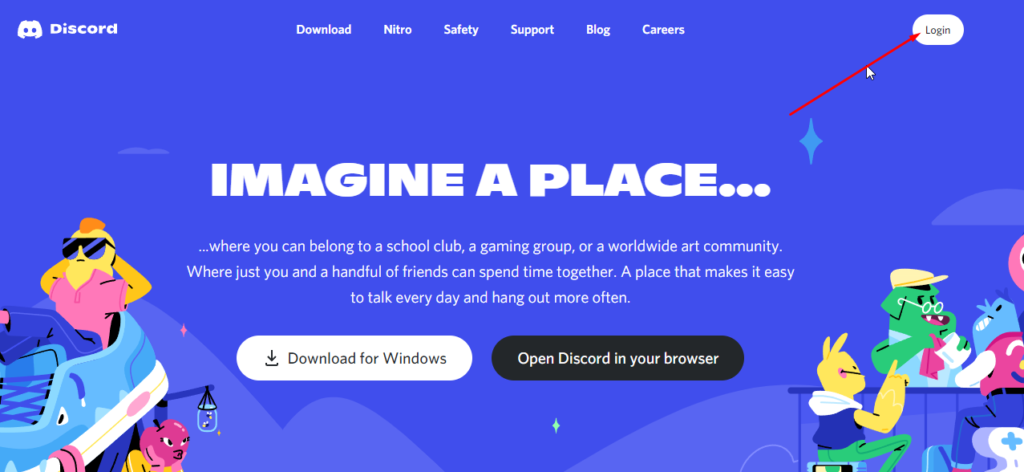
Step-2: Setup community server with administrative rights
then you can follow these steps in order to appoint a mod :
Step-3 : Open server settings
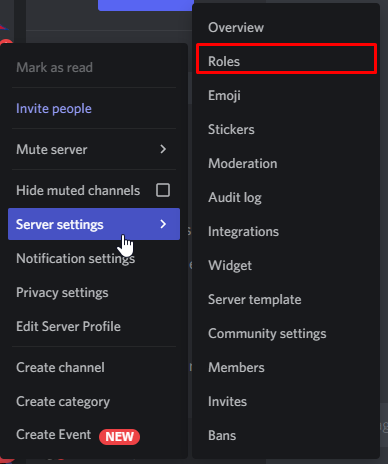
After logging in discord open menu from left side then click on server settings which will open discord server settings
Step-4: Create a New Role
after that you need to go to roles tab from left side.
after that you will see @ everyone role, in general, the tick mark allows to make anyone mod on your server and ability for moderation of server.
Inorder to create a new role you need to click on + Icon then you will be able to create new role.
Do you know : How does discord make money?
Step-5: Give the Role a Name
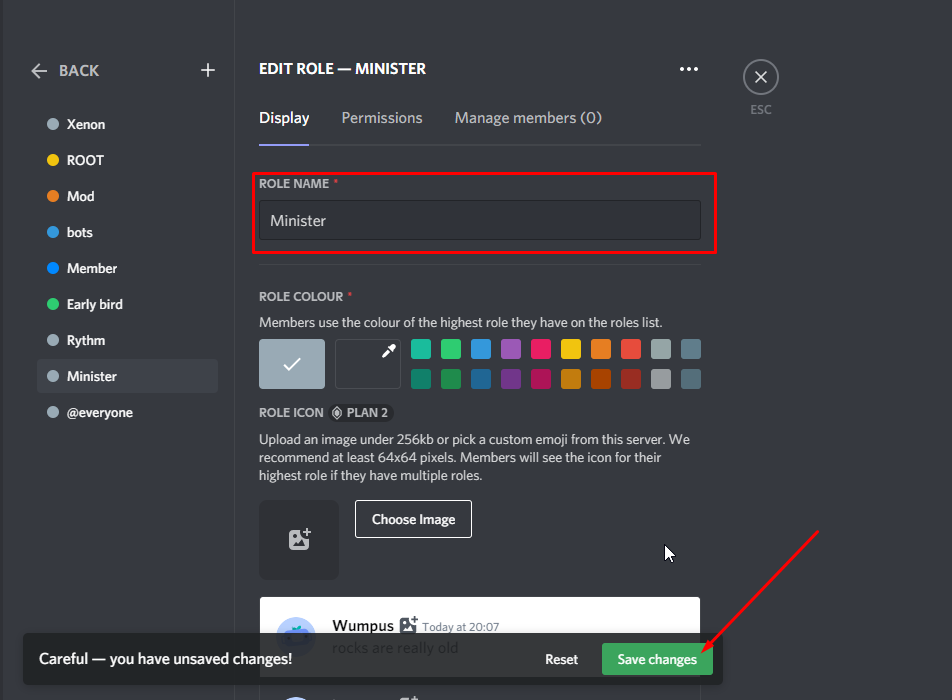
You can give the role new name you can assign it with mod/moderator or as your wish as here for demo I have set the name as Minister once you set the name you can move to next step.
Step-6: Select Set of Special permissions
Now you need to give powers to the mod what he can do and it will make the mod team powerful than others for example you can tick:
- Manage roles
- manage emojis
- check audit log
- manage webhook
- delete messages
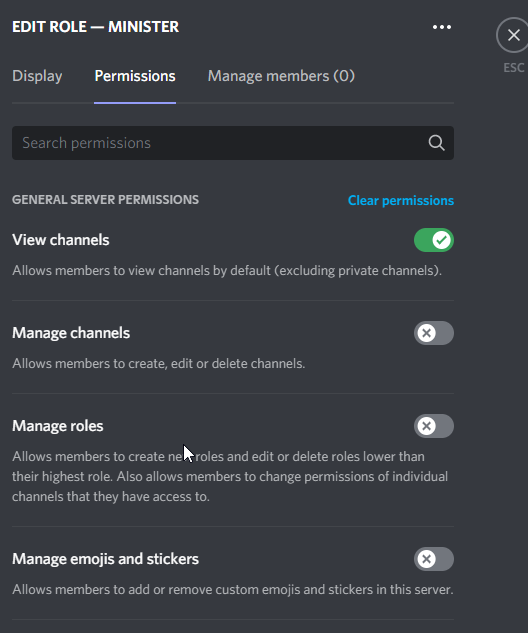
Step-7 : After giving permission you can press on save change then a new role will be created with a new and powerful set of permissions.
We have created permission as this is the first part and after that, you need to assign someone from your group for that rule choose a trustworthy member.
Part-2: Assigning a Person to That Created Role
Step-1: Go to members
Click on member under the user management panel.
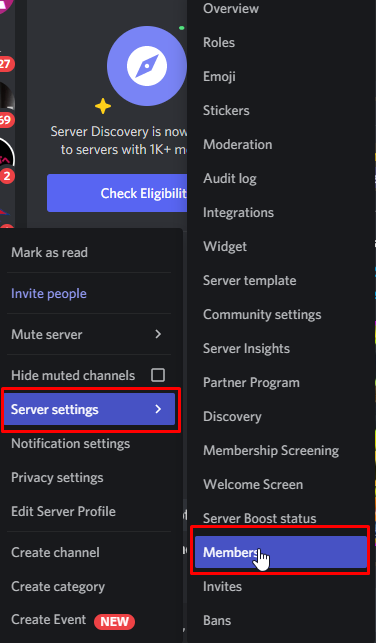
Step-2: Assign
You will see all server members from user management panel there you need to select a new mod for your server if there are more than 1000 member then you can use that search bar which will allow you to find members.
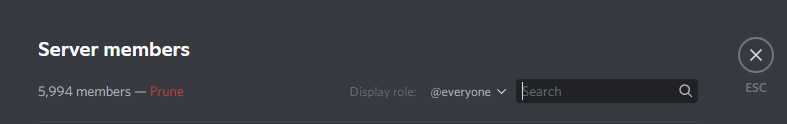
Step-3 : After finding the member you can click on the three-dot icon then choose roles.after that choose recently created mod role or minister role.
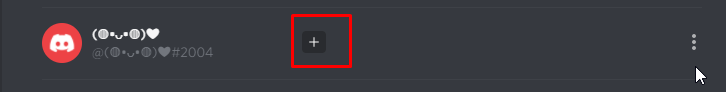
Then the member will have special permission who can moderate the server.
Related Post: How to Fix Discord 502 Bad Gateway Error?
FAQs
What is the difference between moderator and admin?
An admin has an ability to choose and remove current moderator as moderator will monitor and take actions.
How to make someone mod on Discord?
If you want to make someone as server mod you need to create new role and give permission that will allow to perform those permission then the member will be mod of that discord server.
Final Words
Thats all for today i hope you understood the article and if you have any sorts of issue while assign moderator for your discord server let us know we will guide you and fix your issue have a good day 🙂
How to Make Someone a Mod on Discord
Source: https://thehimalayantime.com/how-to-make-someone-a-mod-on-discord/